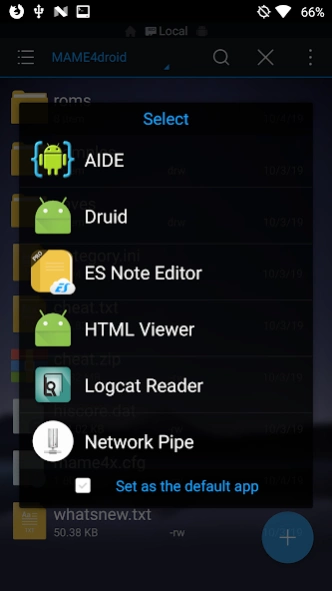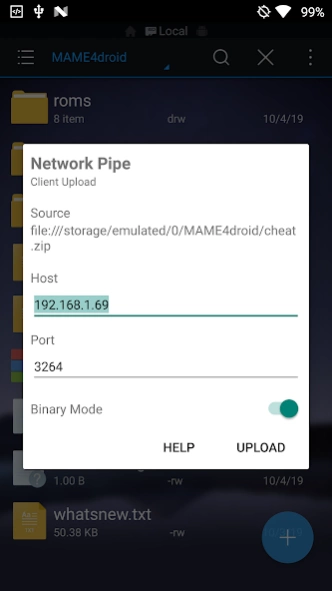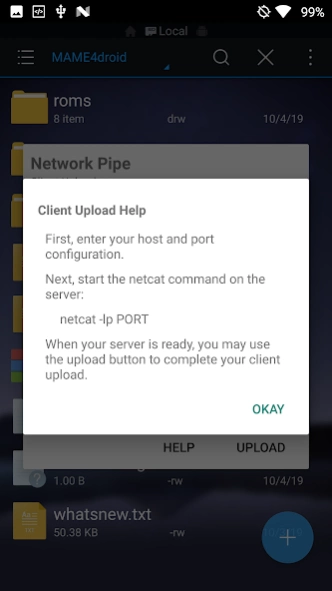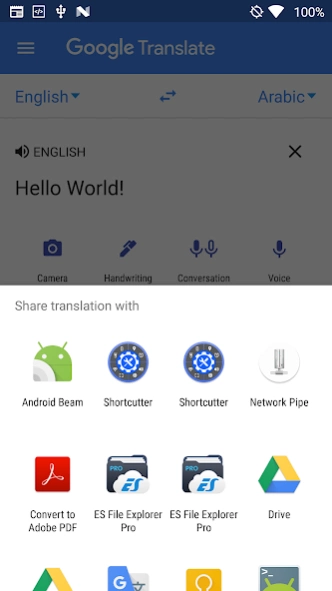Hypersoft Network Pipe 0.91
Paid Version
Publisher Description
Hypersoft Network Pipe - Pipe text and file-based content to network servers, and on-device servers.
A smart and simple implementation of a graphical netcat file upload client for Android.
A Hypersoft Network Pipe connection can be established between your device and nearly all operating systems to enable effortless, painless and masterful File and Application Data Sharing from your Android device to any network socket connection.
To connect your Hypersoft Network Pipe to your computer, search the internet to find a netcat implementation for your system if you don't already have one installed.
The Hypersoft Network Pipe will connect to any remote server connection that is available to your network or internet connection, and will send raw data to the remote computer, as specified by the user.
This version DOES INCLUDE a local server for your Android, but we need you to tell us how you would like that work with your other apps. Send an email, or write a review. We will (time, and resource permitting) add the features you need as we get the requests.
Advanced users may use world readable FIFO (named pipe) streams on the device to supply data for a remote connection, using any stream processing methods required for the completion of the user's desired transaction.
Features:
* Doing Unix Shell Things in an Android Way
* Builtin Locale Support: Arabic, Chinese, English, French, German, Hindi, Spanish, and Russian translations
* Seamless integration with Android Products (share/send application data to computer)
* Concrete Intent API using namespace paths (for app developers and shell script access)
* Progress Notifications
* Cancellable Transfers
* User First Security Principles (no automatic transfers)
* Transfer Status Reports (tap notification after completion or failure)
Beginner Usage: You must start the program using a send file intent. Many programs will do this for you to allow sharing your data. If your application cannot send file:// scheme, then use local:// scheme.
Notice: In the screenshots, the first screen shows a picker dialog, calling the main user interface. This version does not have an activity launcher.
Advanced Usage: May the shell be with you.
Crafting Android Intents for the Hypersoft Network Pipe:
Use these name-space-addresses in your intent extras bundle, to use the upload feature from within the code of another application, or from the shell using the am shell command (activity manager):
Set transfer mode:
[String] local.process.transfer.mode = binary | console # WHERE: console = line-mode
Set description:
[String ] local.process.transfer.description (description below the upload dialog caption)
Set content-length (enables progressive progress meter for dynamic content)
[long] local.process.transfer.input.length
Set remote host:
[String] remote.process.network.address
Set remote port:
[int] remote.process.network.port
[developer note: please do not use direct intent, use a chooser intent, as the Activity class name may change in the future]
* BONUS * Companion Quick Debugging Script for GUI Terminals:
$ while true; do netcat -l -p 3264; done # new proc for every file...
---
In general, no liabilities for non existent guarantees or promises as to fitness for a particular purpose.
This is a novelty tool.
About Hypersoft Network Pipe
Hypersoft Network Pipe is a paid app for Android published in the System Maintenance list of apps, part of System Utilities.
The company that develops Hypersoft Network Pipe is Hypersoft Systems (USA). The latest version released by its developer is 0.91.
To install Hypersoft Network Pipe on your Android device, just click the green Continue To App button above to start the installation process. The app is listed on our website since 2019-10-31 and was downloaded 0 times. We have already checked if the download link is safe, however for your own protection we recommend that you scan the downloaded app with your antivirus. Your antivirus may detect the Hypersoft Network Pipe as malware as malware if the download link to box.star.pocket.networkpipe is broken.
How to install Hypersoft Network Pipe on your Android device:
- Click on the Continue To App button on our website. This will redirect you to Google Play.
- Once the Hypersoft Network Pipe is shown in the Google Play listing of your Android device, you can start its download and installation. Tap on the Install button located below the search bar and to the right of the app icon.
- A pop-up window with the permissions required by Hypersoft Network Pipe will be shown. Click on Accept to continue the process.
- Hypersoft Network Pipe will be downloaded onto your device, displaying a progress. Once the download completes, the installation will start and you'll get a notification after the installation is finished.